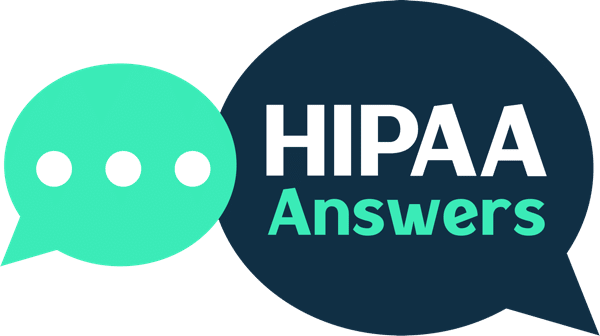The HIPAA training requirements vary according to the nature of an organization’s activities, reasonably anticipated threats to Protected Health Information, and workforce knowledge. Due to these variables, one of the challenges of complying with the HIPAA training requirements is determining which requirements apply to which organizations.
Although there are specific HIPAA training standards in the HIPAA Privacy and Security Rules, the actual HIPAA training requirements go beyond these standards. The HIPAA training requirements can include responses to risk assessments and workforce HIPAA violations, or include refresher training to correct observed non-compliant practices or a lack of knowledge.
In fact, reasons why HIPAA training may be required appear throughout the HIPAA Administrative Simplification Regulations – starting with the “Applicability” standard in Part 160. This standard states that the HIPAA Administrative Simplification Regulations apply to health plans, health care clearinghouses, qualifying healthcare providers, and – “where provided” – business associates.
This means business associates are not only required to comply with the HIPAA Security Rule. They are also required to comply with any applicable standards of the HIPAA Privacy and Breach Notification Rules depending on the services provided for or on behalf of a HIPAA covered entity and what access workforce members have to Protected Health Information.
Due to members of most business associate workforces having some access to Protected Health Information (the exception being those with “no view access”), this article does not distinguish between HIPAA-regulated entities. However, for ease of navigation, “primary” HIPAA training standards are separated from “secondary” reasons why HIPAA training may be required.
Primary HIPAA Training Standards
There are two “primary” HIPAA training standards – the HIPAA Privacy Rule training standard in the Administrative Requirements of Part 164 Subpart E, and the HIPAA Security Rule training standard in the Administrative Safeguards of Part 164 Subpart C. Although there is a connection between the two HIPAA training standards (via the General Requirements of the HIPAA Security Rule), it may help to explain each standard individually.
The HIPAA Privacy Rule Training Standard
The Administrative Requirements of the HIPAA Privacy Rule (§164.530) require organizations to safeguard Protected Health Information from any intentional or unintentional use or disclosure that is not permitted by the HIPAA Privacy Rule. As part of the safeguarding process, organizations must develop policies and procedures that are designed to “ensure compliance” with the HIPAA Privacy and Breach Notification Rules by members of the workforce.
The HIPAA Privacy Rule training standard (§164.530(b)) requires organizations to train members of the workforce on the policies and procedures “as necessary and appropriate for members of the workforce to carry out their functions within the organization”. Training must also be provided when workforce members’ functions are affected by a material change to a policy or procedure. All training must be documented and, in some states, attested.
Potential Issues with this standard
The standard requires that HIPAA training is provided within a “reasonable period of time” after a person joins an organization’s workforce. However, a new employee with no previous HIPAA training could come home from work on Day 1 and share via social media that they saw a famous celebrity attending their place of work for treatment – violating their employer’s HIPAA policies before the employee knows the HIPAA policies exist.
It is not practical to provide HIPAA training on Day 1 for every member of the workforce. This is because “workforce members” include temporary staff, volunteers, and students as well as employees. An agency nurse might only be engaged for a single shift and, although an agency nurse should have some HIPAA knowledge from their professional training, they will not be aware how HIPAA applies in the organization’s environment.
In addition, the provision of HIPAA training “as necessary and appropriate for members of the workforce to carry out their functions within the organization” could leave gaps in workplace compliance. For example, a member of the environmental services team may receive less HIPAA training than necessary or appropriate for the number of times they encounter Protected Health Information while interacting with patients, visitors, and other members of the workforce.
Finally, if workforce members are provided with HIPAA “policy and procedure” training when they first start working for an organization, and there are no further material changes to policies that affect their functions, they may never receive HIPAA “policy and procedure” training again during their careers – potentially facilitating the development of compliance shortcuts “to get the job done” which can deteriorate into a culture of non-compliance.
The HIPAA Security Rule Training Standard
The HIPAA Security Rule training standard (§164.530(a)(5)) requires organizations to implement a security awareness and training program for all members of the workforce and to support the program with periodic security reminders. The reminders should include the procedures for guarding against, detecting, and reporting malware, the procedures for monitoring login attempts and reporting discrepancies, and the procedures for managing and safeguarding passwords.
The HIPAA Security Rule training standard must be implemented “in accordance with §164.306” – The HIPAA Security Rule’s General Requirements. Among other requirements, these require organizations to protect against any reasonably anticipated threats to the security of Protected Health Information, protect against any reasonably anticipated disclosures that are not permitted by the HIPAA Privacy Rule, and ensure workforce compliance.
Potential issues with this standard
The HIPAA Security Rule training standard can be interpreted out of context of the General Requirements – resulting in the provision of generic security training. While some generic security training can help towards safeguarding the security of Protected Health Information, it does not explain what reasonably anticipated threats are, why healthcare data is targeted by cybercriminals, and what techniques are used by cybercriminals to exploit vulnerabilities.
The provision of generic security training can also result in workforce members failing to connect training with impermissible disclosures of Protected Health Information. For example, around 8% of data breaches that are notified to HHS’ Office for Civil Rights each year are due to emails being sent to wrong recipients, while Verizon estimates a further 12% of impermissible disclosures are attributable to credential misuse by employees (most commonly snooping).
Generic security training also often ignores threats attributable to the use of unsanctioned apps and services (“Shadow IT”), the misuse of sanctioned apps, and the circumnavigation of access controls “to get the job done”. The lack of a connection between training and impermissible disclosures can also result in workforce members complying with security policies on workplace devices, but failing to consider privacy and security on personal devices.
Some of the issues with security training may soon be resolved due to proposals to mandate role-based security awareness training for all members of the workforce based on each organization’s documented security policies. However, the proposals advocate annual training (rather than an ongoing security awareness and training program) and leave the same “Day 1” vulnerabilities as discussed in the HIPAA Privacy Rule training standard above.
Secondary Reasons why HIPAA Training May Be Required
In addition to the primary HIPAA training requirements, it may be necessary to provide additional HIPAA training for a host of secondary reasons. These reasons not only include “material change” training as required by the HIPAA Privacy Rule, or when training is required as part of a Corrective Action Plan imposed by HHS’ Office for Civil Rights. They can also include when a need for further training is identified or when training is used as a workforce sanction.
A need for further training can be identified during a periodic nontechnical compliance evaluation or risk analysis (both required by the Administrative Safeguards). A lack of HIPAA knowledge might also be observed during mandatory training required by other federal regulations – for example, OSHA bloodborne pathogen training. Many organizations are also required to provide anti-harassment training – which too can expose compliance issues.
With regards to workplace sanctions, “refresher training” may be applied as a penalty for a low-level HIPAA violation along with a verbal or written warning. What workforce members may not be aware of is that HIPAA covered entities and business associates are required (by §164.530(e) of the HIPAA Privacy Rule) to apply sanctions for any violation of the HIPAA Privacy or Breach Notification Rule – even if the violated standard has not been covered in HIPAA training.
Similarly, §164.308(a)(1) of the HIPAA Security Rule requires HIPAA covered entities and business associates to apply sanctions against any member of the workforce who fails to comply with policies and procedures developed to safeguard the confidentiality, integrity, and availability of electronic Protected Health Information. If an organization fails to sanction a member of the workforce for a violation of HIPAA, the organization is in violation of HIPAA itself.
The Limitations of the HIPAA Training Requirements
The limitations of the HIPAA training requirements are that they fail to prevent avoidable HIPAA violations and data breaches. While some sources attribute the majority of data breaches to external factors and/or a lack of investment in cyber security, many HIPAA violations and data breaches could be avoided with more effective HIPAA training as the following statistics reveal.
In 2022 HHS’ Office for Civil Rights received 30,435 allegations of HIPAA privacy violations and 64,592 data breach notifications (Source: HHS report to Congress). These figures are typical of the number of allegations and breach notifications received each year, and – importantly – do not take into account privacy complaints made directly to HIPAA covered entities.
According to HHS’ Enforcement Highlights webpage, the majority of justified complaints are attributable to impermissible uses and disclosures of Protected Health Information (verbal, written, and electronic), the lack of safeguards for Protected Health Information, and the failure to provide patients with copies of Protected Health Information – not cyber security issues.
A review of HHS’ Breach Portal also shows that the majority of impermissible uses and disclosures involve a “human element” – i.e., interactions with phishing emails, emails sent to the wrong recipients, carelessness when configuring software, etc. When credential misuse is included, Verizon estimates 80% of data breaches in healthcare involve a human element.
Is HIPAA Training Not Working?
What these figures imply is that HIPAA training is not working. Not only are the HIPAA training requirements limited at preventing HIPAA violations, but the ways in which HIPAA training is often provided can fail to connect with members of the workforce. This can result in avoidable HIPAA violations due to a lack of knowledge, a lack of understanding, or a lack of care.
The core of the problem is that the most common “remedy” for avoidable HIPAA violations and data breaches is to repeat the training that was not effective in the first instance. More than 65% of breach reports in the Archive Section of HHS’ Breach Portal conclude with a footnote similar to “members of the workforce were retrained on XYZ to prevent future breaches”.
Similarly, when a HIPAA covered entity or business associate imposes training as a workforce sanction, it is most likely to be a repeat of the training that was provided before – which the workforce member either did not understand or did not comply with due to a lack of care. In order to make training “work”, it is important a connection exists to encourage compliance.
For this reason, HIPAA covered entities and business associates are advised to review the HIPAA training requirements and how HIPAA knowledge is provided in order to create a connection. Workforce members also have a responsibility to better understand, retain, and apply HIPAA knowledge to safeguard the privacy and security of Protected Health Information. ComplianceJunction provides the most comprehensive HIPAA training available on the market.
HIPAA Compliance and Training Requirements
Fulfilling the applicable HIPAA training requirements ticks the box for HIPAA compliance, but – as evidenced by the statistics above – does little to reduce HIPAA violations and data breaches. In order to reduce HIPAA violations and data breaches, the objectives of HIPAA training should not be to tick the box of compliance, but to protect patients from the real consequences of HIPAA violations and data breaches – many of which result in adverse patient outcomes.
Some of the real consequences of HIPAA violations and data breaches are listed below. HIPAA-regulated entities should be aware of these consequences and integrate them into their HIPAA training in order to create a connection between training and trainees. It can also be beneficial to personalize the training to encourage compliance when using or disclosing Protected Health Information (i.e., “how would you feel if your carelessness affected the health of a loved one?”).
Operational Disruptions During a Data Breach
In May 2024, an employee of Ascension Health “accidentally downloaded a malicious file” which gave cybercriminals access to the organization’s network. The cybercriminal moved laterally throughout the network and deployed ransomware on seven of the organization’s servers – taking EMRs, phone systems, patient portals, and systems used to order tests, procedures, and medications offline. It took four weeks for the health system to fully recover.
During the cyber-attack, emergency admissions were diverted to nearby hospitals and elective procedures were postponed – some indefinitely. The abrupt shift to paper records “put patients’ lives in danger” according to a news report, while the lab work needed to make quick decisions on patient care took hours to complete. It is alleged that at least one patient died and many more experienced near misses due to the employee’s carelessness.
Operational Disruptions Following a Data Breach
Most organizations respond to a cyber-attack by implementing new technologies, revising existing policies and procedures, and by providing “repeat training” to members of the workforce. The new technologies and revisions to policies and procedures can take time to learn and apply, affecting the timeliness and quality of care – not just for those who are undergoing medical treatment at the time of an attack, but for many years to come.
In 2019, researchers compared data from HHS’ Breach Portal against Medicare Compare’s public data on hospital quality measures for 2012‐2016. After analyzing the association between data breaches and hospital outcomes, the researchers identified that hospital time‐to‐ECG increased as much as 2.7 minutes and that the 30‐day AMI mortality rate increased as much as 0.36 percentage points during the 3‐year window following a breach.
The Personal Cost of HIPAA Data Breaches
The objective of data theft via any means is to monetize Protected Health Information. This can be done in a number of ways. For example, data can be held to ransom, used to fraudulently obtain health services, prescription drugs, and medical devices, or sold to a third party to use fraudulently. In the latter two instances, the individual whose data is fraudulently used may not find out they are a victim of medical identity theft until the next time they require medical care.
In most cases, the personal cost of HIPAA data breaches is financial inasmuch as victims have had to pay healthcare providers or insurers for the services obtained fraudulently. However, according to a survey conducted by the Ponemon Institute, 15% of respondents reported the misdiagnosis of an illness and 13% of respondents reported receiving the wrong treatment for an illness due to somebody else’s medical condition corrupting their own medical record.
Damage to the Provider-Patient Relationship
A further cost of HIPAA data breaches is damage to the provider-patient relationship. According to the Ponemon Institute’s data, up to 66% of medical identity theft victims lost trust in their healthcare provider depending on the age and gender of the victim and the length of time they had a relationship with their healthcare provider. In these cases, the loss of trust could be due to a single impermissible disclosure of health data as much as to a large scale cyber-attack.
When a loss of trust is attributable to impermissible disclosures or breaches of health data, patients are less willing to share sensitive information with healthcare providers. This gives healthcare providers less information with which to make accurate diagnoses and prescribe appropriate courses of treatment. Patients are also less likely to comply with prescribed courses of treatment when they have lost trust in their healthcare providers.
How to Improve HIPAA Knowledge and Understanding
Once the real consequences of HIPAA violations have been explained to members of the workforce (and personalized if appropriate), it is important that policy and procedure training and security awareness training is understood. This requires all trainees to have a basic knowledge of HIPAA, its objectives, and its terminologies. However, different trainees will have different levels of HIPAA knowledge depending on previous work and education experiences.
It is not ideal to design HIPAA training to appeal to the “middle ground” because trainees with a higher level of HIPAA knowledge may disconnect from the training, while those with less HIPAA knowledge will not understand the training, not retain it, and not apply it. It is better that all trainees start policy and procedure training or security awareness training with the same standard of HIPAA knowledge so that HIPAA training can be provided to a level playing field.
To raise the standard of HIPAA knowledge to a level playing field, organizations can subscribe trainees to a HIPAA basics course. HIPAA basics courses typically contain information about the background to HIPAA, an introduction to the HIPAA Rules, an explanation of what Protected Health Information is, and topics that should be understood prior to policy and procedure training such as permissible uses and disclosures and the minimum necessary standard.
Online HIPAA courses are widely available on the Internet and can be provided to new members of the workforce online. Some award a certificate on completion following a test of the trainee’s HIPAA knowledge. To ensure that the course content is relevant to in-house policies and procedures, organizations are advised to evaluate courses accredited by a recognized training assessor (i.e., AHIMA) and to take advantage of free trials prior to committing to a subscription. ComplianceJunction is the top accredited HIPAA training provider.
Workforce Responsibility for HIPAA Knowledge
When an organization provides a HIPAA basics course, it can help resolve the potential “Day 1 issue” of new employees sharing Protected Health Information impermissibly due to a lack of knowledge. It can also help workforce members better understand in-house privacy and security training and avoid sanctions when training on certain HIPAA Privacy or Security Rule standards has not been considered “necessary and appropriate” for the workforce member’s role,
However, not all organizations have the foresight to provide HIPAA basics courses to new members of the workforce. In such cases, workforce members have a responsibility to raise their standard of HIPAA knowledge to a level where they can understand policy and procedure training and security awareness training. They also have a responsibility to understand what the consequences could be if they inadvertently disclose Protected Health Information impermissibly.
HIPAA basics courses can be subscribed to by individuals if they are not provided by an organization. As well as acquiring a basic knowledge of HIPAA, the certificate of completion demonstrates an effort to be a HIPAA compliant employee and can help with promotion prospects. The certification of completion can also help jobseekers demonstrate that they have the knowledge necessary to qualify for rewarding positions in healthcare and associated industries.
ComplianceJunction HIPAA Training
ComplianceJunction offers industry-leading, accredited HIPAA training programs that are specifically designed to meet the needs of healthcare professionals, students, and organizations. Each course includes continuing education units (CEUs), comprehensive testing, and certification to ensure learners are engaged and accountable. Unlike programs that rely on ineffective self-attestation, ComplianceJunction emphasizes active participation and validation through assessments. For healthcare students, specialized training addresses their unique clinical requirements, while dedicated modules on social media use help prevent HIPAA violations in today’s digital landscape. The platform also supports pre- and post-training assessments to measure improvements in HIPAA awareness and compliance across teams. Importantly, ComplianceJunction’s HIPAA security awareness training is not generic IT content, it’s tailored specifically to the challenges faced by healthcare professionals handling protected health information (PHI), with a focus on real-world threats such as phishing, ransomware, and unauthorized data access. This ensures that staff are not only compliant but also well-prepared to safeguard sensitive patient information in their day-to-day work.
Closing Comments on the HIPAA Training Requirements
The HIPAA training requirements were designed to be suitable for a wide range of organizations involved in a wide range of covered activities. However, they place the onus on organizations to identify reasonably anticipated threats and impermissible disclosures, develop policies and procedures to mitigate HIPAA violations, and train a wide range of workforce members on the policies and procedures. Consequently, the potential for knowledge gaps is huge.
HIPAA basics courses fill the knowledge gaps left by the HIPAA training requirements to better safeguard the privacy and security of Protected Health Information, mitigate the frequency of avoidable HIPAA violations, and protect those HIPAA is designed to protect from the real consequences of data breaches. They also have the benefit of reducing the administrative overhead of monitoring workforce compliance and repeating ineffective training.
Organizations unsure about whether HIPAA basics courses are suitable for their workforces are advised to speak with an independent compliance professional. Members of the workforce who feel they might benefit from a HIPAA basics course are advised to speak with their HIPAA Privacy Officer. Alternatively members of the workforce can subscribe to an accredited online program independently and take responsibility for their own level of HIPAA knowledge.
HIPAA Training Requirements: FAQs
What are the HIPAA compliance and training requirements?
The HIPAA compliance and training requirements are that members of the workforce must be trained on the policies and procedures with respect to Protected Health Information that have been developed by the organization “as necessary and appropriate for members of the workforce to carry out their functions within the organization”. In addition, all members of the organization’s workforce must receive security awareness training regardless of access to Protected Health Information.
What are the objectives of HIPAA training?
The objectives of HIPAA training are to ensure that all applicable members of the workforce are trained on why it is necessary to safeguard the privacy and security of Protected Health Information, the threats that exist to the privacy and security of Protected Health Information, and how to comply with the organization’s policies and procedures to mitigate the threats to a reasonable and acceptable level.
Are HIPAA employee training requirements the same for all members of the workforce?
HIPAA employee training requirements are not the same for all members of the workforce. Some members of the workforce may have more access to Protected Health Information than others, may have access to more types of Protected Health Information than others, or may be exposed to different threats and hazards than others. If the proposed HIPAA Security Rule changes are finalized in their current form, role-based security training will become mandatory.
Is there special HIPAA training for healthcare workers?
There should be special HIPAA training for healthcare workers and any other members of the workforce who have face-to-face contact with the public. This is because different conditions may apply to disclosures of Protected Health Information when it is disclosed to patients, to patients’ families and friends, and to other people involved in the care of a patient (i.e., translators). For example, certain disclosures require the prior consent of the patient.
Is there HIPAA training for employees other than healthcare workers?
HIPAA training for employees other than healthcare workers should be provided according to each employee’s functions and access to Protected Health Information. In addition, the HIPAA training requirements of the HIPAA Security Rule stipulate that HIPAA training must be provided for all employees and any other non-employed members of the workforce in accordance with the General Requirements of the HIPAA Security Rule.
Why might HIPAA training for healthcare students be different?
HIPAA training for healthcare students might be different from HIPAA training provided for other members of the workforce inasmuch as healthcare students must be careful not to use Protected Health Information in reports and other coursework without authorization. In addition, healthcare students will likely be exposed to Protected Health Information during their professional training and it is important they under standard not to further disclose the information.
What is the best advice for HIPAA compliance training?
The best advice for HIPAA compliance training is to integrate the real consequences of HIPAA violations into HIPAA compliance training (i.e., operational disruptions, medical identity theft, loss of trust, etc.) rather than focus on workforce sanctions and regulatory enforcement action. HIPAA compliance training will resonate better with trainees if they feel non-compliance may result in personal consequences rather than painless sanctions.
What are the benefits of HIPAA training?
The benefits of HIPAA training – when it is effective – is that members of the workforce better understand why it is important to safeguard the privacy and security of Protected Health Information, are more likely to be careful when using and disclosing Protected Health Information, and likely to be more alert to threats to Protected Health Information. These benefits of HIPAA training mitigate the risk of adverse patient outcomes due to avoidable HIPAA violations and data breaches.
How often does HIPAA training need to be completed?
According to the HIPAA training requirements, HIPAA training needs to be completed within “a reasonable period of time” after a person joins an organization’s workforce and thereafter whenever there is a material change to policies and procedures, whenever a need for training is identified, and whenever HIPAA training is imposed as a workforce sanction. All workforce members must also participate in a HIPAA security awareness program. Read more here.
Note: Some organizations follow compliance professionals’ advice to provide refresher policy and procedure training at least annually if HIPAA training has not been provided for any other purpose or is not integrated into other mandatory training requirements (i.e., OSHA bloodborne pathogen training, CMS’ emergency planning training, etc.). HHS’ Office for Civil Rights has identified that many organizations provide security awareness training at least quarterly.
How long is HIPAA training good for?
HIPAA training is good for as long as it is still current, relevant, and being complied with. When time limits are applied, these are usually applied by training organizations who certify an individual’s HIPAA knowledge for 1, 2, or 3 years. Some HIPAA training courses also award Continuing Education Units (CEUs) which are time limited. Changes have been proposed to mandate annual security awareness training, but these proposals have not yet been finalized.
When should initial HIPAA training be provided to new employees?
Initial HIPAA training should be provided to new employees within “a reasonable period of time” after the new employee joins an organization’s workforce. However, it can be beneficial to provide new employees with a HIPAA basics course prior to them taking initial policy and procedure training in order to raise their existing level of HIPAA knowledge to a standard at which initial policy and procedure training will be better understood.
How much detail should be provided in HIPAA training sessions?
The detail that should be provided in HIPAA training sessions should reflect workforce members’ access to Protected Health Information, reasonably anticipated threats to the security of Protected Health Information, and reasonably anticipated disclosures that are not permitted by the HIPAA Privacy Rule. It is advisable, but not required by the HIPAA training requirements, to also include the real consequences of HIPAA violations and data breaches.
What should HIPAA security awareness training involve?
HIPAA security awareness training should involve training on whatever measures have been implemented to mitigate reasonably anticipated threats to the security of Protected Health Information, and reasonably anticipated disclosures that are not permitted by the HIPAA Privacy Rule. Although HIPAA security awareness training should involve some generic security training, generic security training by itself is not sufficient to comply with the HIPAA training requirements.
Is it permissible to only provide computer-based HIPAA training?
It is permissible to only provide computer-based HIPAA training as opposed to classroom training because the HIPAA training requirements do not state how training should be provided. Computer-based HIPAA training can be a good choice as it is easy to administer, track employees’ progress, and document that training has been provided. It also means that HIPAA training can be provided remotely to fit into workforce schedules.
Can fines be imposed for inadequate HIPAA training?
Fines can be imposed for inadequate HIPAA training when a data breach could have been avoided with more effective training. In 2020, HHS’ Office for Civil Rights fined two healthcare providers for multiple HIPAA violations including the failure to provide HIPAA training. One fine of $1.5 million was imposed on an organization that had not provided any HIPAA Privacy Rule training, and a fine of $25,000 was imposed on another that had not provided any security awareness training.
What is HIPAA training?
HIPAA training – as required by the HIPAA training requirements – is the instruction of employees, students, and other workforce members (i.e., volunteers) with regards to the policies and procedures put in place by an organization to safeguard the privacy and security of Protected Health Information. Because the HIPAA training requirements assume an existing knowledge of HIPAA, it is advisable to provide all new members of the workforce with a HIPAA basics course.
How often do you need HIPAA training?
You need HIPAA training – both policy and procedure training and security awareness training – within a “reasonable period of time” of starting work for an organization that is subject to the HIPAA Rules. Thereafter, you may need HIPAA training if there is a material change to policies and procedures, if a need for further training is identified, or if you violate a HIPAA standard and the sanction is additional training. Note: security awareness training should be ongoing.
Is HIPAA training required annually?
HIPAA training is not required annually at present, but it is recommended when no other HIPAA training has been provided during the year due to policy changes, the outcomes of risk assessments, the introduction of new technologies, or workforce sanctions. Shortly however, proposed changes to the HIPAA Security Rule could mandate annual HIPAA training for all members of the workforce. Read more here.
Is HIPAA training required by law?
HIPAA training is not required by law but by regulation. The HIPAA “law” passed by Congress in 1996 instructed the Secretary for Health and Human Services to make recommendations and adopt standards for safeguarding the privacy and security of individually identifiable health information. These evolved into the HIPAA Administrative Simplification Regulations – which include the HIPAA training requirements. Read more here.
Who needs HIPAA training?
Who needs HIPAA training is all members of a covered entity’s or business associate’s workforce – even if they have no access to Protected Health Information (PHI). This is because the General Requirements of the HIPAA Security Rule mandate that security awareness training must be designed to protect against uses and disclosures of PHI not permitted by the HIPAA Privacy Rule. Read more here.
How often is HIPAA training required?
HIPAA training is required as necessary to safeguard the privacy and security of Protected Health Information. This means that, in addition to initial policy and procedure training and ongoing security awareness training, HIPAA training may be required when a risk assessment identifies a need for HIPAA training, when a need for refresher training is observed, or when a workforce members violates any standard of the HIPAA Privacy or Breach Notification Rules.
What are the HIPAA training requirements for new hires?
The HIPAA training requirements for new hires are that an organization must train all new members of its workforce within a reasonable amount of time of the person starting work with the organization. In some states, time limits apply (for example, in Texas new hires must be trained within 90 days), while propose changes to the HIPAA Security Rule mandate that security awareness training is provided within 30 days of a person starting work with the organization.
Who is responsible for providing HIPAA training?
The responsibility for providing HIPAA training is shared between an organization’s HIPAA Privacy Officer and an organization’s HIPAA Security Officer. Although these Officers (which can be the same person in smaller organizations) are responsible for providing HIPAA training, they do not have to lead the training themselves. The role of trainer can be designated to another member of the workforce or outsourced to a third party training organization.
Why is refresher training required when there is a “material change to policies”?
Refresher training is required when there is a material change to policies – but only for members of the workforce whose functions are affected by the change. For example, if an organization changes the procedure for responding to a patient access request, only those members of the workforce who respond to patient access requests will have to take refresher training. Other members of the workforce should be made aware that a change has occurred, but do not need to be trained on the change.
What is an example of a “material change to policies”?
An example of a material change to policies is the recent change to the HIPAA Privacy Rule that requires organizations to obtain an attestation that certain types of Protected Health Information will not be further used or disclosed when being shared with a third party who does not qualify as a HIPAA covered entity or business associate. As this material change affects disclosures of reproductive healthcare, it is likely most organizations had to make material changes and provide additional HIPAA training.
When should senior managers be involved in HIPAA training?
Senior managers should be involved in HIPAA training as often as possible because it shows trainees a commitment to compliance. Naturally, it is not necessary for all senior managers to be involved in every policy and procedure training session, but it is important that all senior managers are involved in the security and awareness training program as this is stipulated in the HIPAA training requirements of the HIPAA Security Rule.
What is the most important topic to focus on during HIPAA training?
There is no single most important topic to focus on during HIPAA training as the focus of HIPAA training should be determined by workforce members’ functions, changes to policies, new technologies, risk assessments, etc. Consequently the focus of HIPAA training will vary on a case-by-case basis. However, one of the most important topics to focus on prior to HIPAA training is raising the standard of workforce HIPAA knowledge so that HIPAA training is better understood and complied with.
How long does HIPAA training take?
The answer to the question of how long does HIPAA training take is that HIPAA training should be ongoing inasmuch threats to the privacy and security of Protected Health Information are frequently changing and workforce members need to be advised on new threats and the policies, procedures, or technologies adopted to mitigate them. In terms of how long each training session should take, the optimum time is around 40 minutes – although this may vary depending on the amount of content, the number of trainees, and the volume of questions asked during and after the session.
How often do you have to do HIPAA training?
How often you have to do HIPAA training can be determined by a number of factors. For example, it may be your employer’s policy to provide refresher training periodically or to provide additional training when necessary to address the findings of a risk assessment or evaluation. Many organizations require members of the workforce to undergo training following a HIPAA violation or when a data breach is notified to HHS’ Office for Civil Rights.
With regards to the HIPAA training requirements of the HIPAA Security Rule, security awareness training should be an ongoing program rather than a one-off event. Security awareness training should be provided periodically, and HHS’ Office for Civil Rights has identified that most HIPAA-regulated entities conduct security awareness training at least quarterly and support quarterly training with monthly security awareness reminders.
Why is HIPAA training important?
HIPAA training is important because it shows members of the workforce how they are expected to safeguard the privacy and security of Protected Health Information in order to prevent avoidable HIPAA violations and data breaches that can result in operational disruptions, medical identity theft, and loss of trust in the patient-provider relationship.
When does HIPAA training expire?
HIPAA training does not expire unless there is a change in policies or procedures that affects a workforce member’s functions – in which case elements of the original HIPAA training may no longer apply. HIPAA training can be considered to have expired if you change employers – but remain in the healthcare industry – as different employers have different HIPAA policies and procedures and you will need training on your new employer’s policies and procedures.
Why might additional HIPAA training be necessary?
Additional HIPAA training might be necessary in a number of scenarios. These include when the need for additional HIPAA training is identified in a risk analysis or observed by a manager or HIPAA Privacy Officer. It might also be necessary if additional training is imposed as a sanction for violating a HIPAA standard or if the organization you work for is issued with a corrective action order by HHS’ Office for Civil Rights that includes additional HIPAA training.
Why is documentation of HIPAA training necessary?
The documentation of HIPAA training is necessary for two reasons. First, it demonstrates that an organization is complying with the HIPAA training requirements in the event of an audit or compliance investigation. Secondly, it records what training has been provided in order to determine what additional training may be required following a risk analysis or policy change – or a promotion.
What do you learn during HIPAA training?
What you learn during HIPAA training can vary considerably depending on the reason for the training being provided. HIPAA training for new employees should focus on the basics of HIPAA and the organization’s HIPAA policies and procedures. Security awareness training will likely be more focused on best practices for accessing, using, and securing Protected Health Information. There may also be times when HIPAA training focuses on specific areas of HIPAA identified in a risk assessment or prompted by a privacy complaint from a patient.
What is a HIPAA training certificate?
A HIPAA training certificate is an accreditation – usually provided by an outside training organization – that is awarded to individuals who pass a HIPAA training course. In such cases, the HIPAA training course is designed to provide a basic knowledge of HIPAA so that subsequent training provided by the individual’s employer (for example, policy and procedure training) is more understandable.
Who is responsible for training medical students about HIPAA?
In most cases, the teaching organization in charge of medical students’ professional education is responsible for training medical students about HIPAA even if the teaching organization does not qualify as a HIPAA covered entity because it does not conduct electronic transactions for which HHS has adopted standards. If a teaching organization does not train medical students about HIPAA, the first organization for whom a medical student works assumes the responsibility.
What HIPAA training is required?
What HIPAA training is required depends on a workforce member’s functions, their access to Protected Health Information, and any additional factors identified in a risk assessment or evaluation. All members of an organization’s workforce are required to participate in security awareness training. Additional HIPAA training may be provided at the discretion of an organization if it adopts a policy of providing refresher training periodically.
Do state training requirements preempt HIPAA training requirements?
State training requirements preempt HIPAA training requirements if a state’s training requirements offer more stringent protections for patient privacy or more patient rights than HIPAA. For example, Texas introduced a law requiring organizations covered by the Medical Records Privacy Act to provide compliance training within 90 days. However, it is not just state laws that preempt HIPAA with regards to training. Some federal laws do as well. For example, personnel employed by the Defense Health Agency are required to undergo Privacy Act and HIPAA privacy training annually.